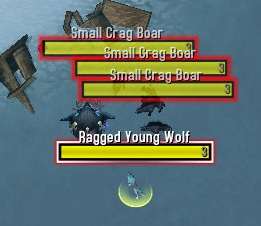Howdy all. I’ll be the first to admit that my normal UI is a train wreck. I’ve been leading progression focused raids for over two years now so my UI has morphed into a giant raid data display. I’ve decided I need to clean up the mess a bit. So come along with me as I dress up my UI from the ground up and explain what I’m grabbing and more importantly – why. This will be a really basic explanation and I’ll be happy to share some more information for folks really wanting to go the extra mile.
I think a good UI modification should do two things:
1)Provide useful information
2)Look cool while not being distracting.
I’ll happily admit that for me useful information is much more important than looking cool. There are some amazing UI packages out there, but when I have tried them in the past I found myself watching the UI itself and not using it as a tool to improve my game play. With a little practice, completely customizing your UI can give you exactly what you want.
Starting Off:
Here we have the stock Blizzard UI with a couple changes that can be made via game options. I’ve altered the UI scaling to give me more real estate to work with and I’ve zoomed my camera out to the maximum to allow me to see more of the battlefield in raid. In 4.1 Blizzard allowed players to move their target and character unit frames around the screen. But no matter where you put them, the stock unit frames leave a lot to be desired.

Unit Frames:
The first UI tweak I make on any new toon is changing the Unit Frames system. This is the bit of the UI which shows your character, your target, and even a focus target. The Blizz system is pretty, but it doesn’t show me the information I want easily. I want unit frames which can show both the value and percentage of health and energy when I want it while including a target cast bar. Oh…and it needs to be easy to read at a glance.

I’ve chosen to stay with Pitbull 4. While it may seem daunting at first, the customization options are logically laid out let me build the unit frames exactly how I want them in addition to where I want them. In the pic above you’ll see that I line the top edge with (from left to right) Player, Target, Focus with the target of target for the last two. I’ve set up buff and debuff locations and sizes to show the most critical type of what I normally target.
For my target, usually the boss, the debuffs are small and located under the frame. Buffs however are usually critical (think shields on ODS) and are large and on the side of the frame (shown here with Precious’ Ribbon).
I also swap the Buff/Debuff sizes between the target and it’s target. I want Buffs on the Boss to be large, but I want debuffs on his target (usually our tank) to be large. While this is mainly from an RL perspective, I think it benefits DPS to know what’s going on as well. I’ve intentionally put more space between the Target and it’s target than I did the Focus and its target. My target frame uses larger debuffs and shoes more of them. While it looks wonky with no debuffs, it smooths out in raid.
Many players pull this information down below their character in order to limit where they are looking on their screen…and so they are staring at their feet making it easier to see the big nasty void zone. I prefer them up and out of the way leaving me with room under my toon to place other bits. Also, I would rather be looking around the room planning my escape routes, watching how I relate with other players, and on fights like Al’Akir watch the bad things coming so I can be more proactive in my response. I look around the boss’s room so much that I have no problem seeing my frames up top.
Raid Frames:
I use the new shiny Blizzard UI for my raid frames when DPSing at the moment. Since I use Vuhdo for healing, I’ve been experimenting with a full converstion for DPS which I’ll write about some other time (like if it works). Before Cata, I used grid with about 37 plugins, but as a DPS, the stock frames serve my purpose.
Cast Bars:

Even though I have my Unit Frames shaowing a small cast bar, sometimes I want something much more substantial for both my own and a target’s casts.
In addition to the small target cast bar I have on the Target Frame, I have a very large cast bar from Quartz for the cast of my focus target. This is useful on multi-boss fights or when there is some Raid Wipe level cast that requires me to react. On Conclave of Wind, I am usually DPSing Rohash. It’s important to know where he is in his cast cycle of the knockback before jumping back to his platform. Often I just have the boss focused the larger cast bar but other times I will focus additional mobs that I need to know what they are doing.
I also use a Quartz cast bar for my own casting. This bar makes it easier to adjust my casting for latency and makes continued casting more efficient as opposed to just pounding the button repeatedly. My keyboard isn’t a Power Pad.
Eclipse Management:
Managing Eclipse Power (however we will do that came 4.2) is critical to maximizing Moonkin damage output. As you see in the stock UI post above, the graphical tracker we get from Blizz is functional, but only just. I want something much more customizable in size and location.

In the past, I was sold on Squawk and Awe. Since the introduction of the Balance Power Tracker, I’m no longer looking for anything new. This mod serves all my needs and the ability to show me more things if I want. BPT isn’t shown in the screen shots until the end because I simply forgot it’s an add-on. I have gotten so used to it I forget it’s not what comes stock from Blizz. If you’ve spent much time as a Moonkin, you really should get this little gem.
Action Bars:
I use the stock Blizzard Action Bars. I’ve used Bartender in the past and after huge debacles on Malygos and other ‘vehicle’ fights I just never cared for it. For me, stock works just fine. I use very little of it for my normal abilities as they are all macro’d to either keybinds or mouse buttons (and I’m testing using Vuhdo for all dps functions but that’s another post). Most of the action bar slots (and all of the Right Action Bar) are just visible storage for general macros, “on use” trinket macros, or random things like a button that’s a /combatlog macro. At this point I could go the minimalist route and not even have an action bar show in combat, but the work to setup an add-on for that just isn’t worth it for me.
A lot of folks tell me this is the single greatest shortcoming in my UI. However, I’ve spent and lost a lot of time testing other action bar setups and other than saving some space they haven’t given me anything I needed.
Ability Notification:
 As players, we need to know what the Boss is doing, what’s going around in the room, but we also have to know what’s going on with our own character. With talents, trinkets, and a myriad of other things, there’s a lot to try to track. There are good and bad ways to track these things. Back in the day before Squawk and Awe, Eclipse had about 40-45 seconds after it proc’d before the opposing eclipse could occur. Back then Faerie Fire was about the same time. A painful way to track eclipse was to cast FF just after it proc’d and when the FF expired you were due another Eclipse…you can see why we need something better.
As players, we need to know what the Boss is doing, what’s going around in the room, but we also have to know what’s going on with our own character. With talents, trinkets, and a myriad of other things, there’s a lot to try to track. There are good and bad ways to track these things. Back in the day before Squawk and Awe, Eclipse had about 40-45 seconds after it proc’d before the opposing eclipse could occur. Back then Faerie Fire was about the same time. A painful way to track eclipse was to cast FF just after it proc’d and when the FF expired you were due another Eclipse…you can see why we need something better.
I’m a huge fan of Power Auras. Blizzard has done a really nice job of adding the base functionality of Power Auras to the game in the form of “Spell Alerts” but this really only scratches the surface of what Power Auras can do.
I like having a graphical representation of when trinkets proc, durations, cooldowns, etc. There are some great resources which teach you how to use Power Auras and some of the really stellar Moonkin like Calculated have posted their Power Aura exports. I am always changing my Power Aura setup to deal with current progression content, but certain elements are static.
It’s easy to get carried away with adding more and more notifications. The important auras for me are Dots, 4pc T11 proc and counter, Shooting Stars Procs, and finally my trinket procs.
Encounter Warning:
As I mentioned before, there’s a lot going on in a fight these days. The Devs have discussed that they assume players have a boss mod of some sort and design the encounters around this assumption. Knowing that, there’s little reason not to use one.

I currently use Deadly Boss Mods. I was a huge fan of DXE, but since it isn’t up to date, it’s not that helpful. I had it set up visually just like you see DBM below. I have the long term timers over on the extreme right, and then have the timers fly down to my character when they are about to expire.
Theat:
Omen Threat Meter. Not much more to say there.
In-game Combat Log Parse:
Say it with me, “In-game Combat Log Parse.” Recount is so much more than just a damage meter, although it does that job very well, too. I use recount when I don’t have time or the need to tab out and look at the live parse we run at World of Logs. I often keep it on the “Damage Taken” screen.
Tool Tips:
I know it doesn’t seem like much, but I never liked the way the Blizzard tooltips looked, especially when mousing over other characters. I use TinyTip and TinyTip Options (yes, the options package is a separate mod) to dress up tool tips and character info and put there where I want them.
Target Plates:
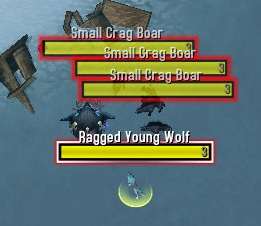 My time tanking led me to TidyPlates with the ThreatPlates mod. This mod makes it a lot easier to ID different targets and multi-target health. It’s really helpful on Maloriak, Magmaw, and Chogall (makes finding eyestalks a piece of cake). The Threat Plates theme is helpful in AE tanking situations where you might be about to pull off one mob and can swap to single target for a sec to let the tank catch up on the one you were about to pull. Another really nice Quality of Life feature is Tidy Plates has a setting in which the target plates are off while you are out of combat and turns them on once the pull happens.
My time tanking led me to TidyPlates with the ThreatPlates mod. This mod makes it a lot easier to ID different targets and multi-target health. It’s really helpful on Maloriak, Magmaw, and Chogall (makes finding eyestalks a piece of cake). The Threat Plates theme is helpful in AE tanking situations where you might be about to pull off one mob and can swap to single target for a sec to let the tank catch up on the one you were about to pull. Another really nice Quality of Life feature is Tidy Plates has a setting in which the target plates are off while you are out of combat and turns them on once the pull happens.
Summary:
This best advice I can give anyone when they start customizing their UI is…the best UI modification is the one that you like and helps you do your job. There are truly some impressive UI packages out there, but I like being able to simply put the things I want where I want them. I look forward to reading your comments and hearing your UI mod stories.